First, my PCMCIA LPT card arrived, and my STK200 AVR programmer. OK, the PCMCIA card worked from the start, the programmer also. The only problem was that the applications I use for sending the AVR program to the chip (avrdude) had hardcoded LPT port addresses to:
LPT 1: 0x378
LPT 2: 0x278
LPT 3: 0x3bc
And guess on what address my card showed the LPT port. Take Your time... OK! If You said "non of the above", yep, You are correct. My card said that LPT is on port 0xFFE8.
After searching the web a little, I've found a topic on a Polish forum, where someone said that avrdude must be recompiled in that case. Well, I don't like recompiling open source applications on Windows. They use that awful configure script that works great on *nix systems, but is almost unusable on Windows (at least in my case). But, I like opening stuff in IDA and then making changes in a hexeditor. And guess what, after patching the avrdude stuff finally got to work.
However, there was another problem. The STK200 programmer came with a connecting cable, that on the end had a connector 5 x 2 pins (5 pins in two rows). And it's not possible to connect two different rows of pins into my breadboard. So before having fun with my new programmer, I had to make some adapter.
And then finally it started to work!
The second piece of hardware that arrived was a Samsung HD103UJ 1TB hard disk. I've plugged it into my PC, turned on power, entered BIOS, and saw 1000GB. Cool! And that was the end of good news for the day. After entering Windows, the hardware manager insisted that the HDD is not 1TB, but 33MB (yes, MB, not GB). Huh. I have a relatively new PC, running fully patched Windows Vista Ultimate 64-bit, the BIOS said the HD is 1TB, and now what? Windows tells me it's 33MB. You can imagine the my "WTF" face expression.
OK, Power OFF, plug the disk on a different cable, Power ON, and now the BIOS too tells me that the disk is 33MB. No progress, just regress.
OK, reboot, inserted some Linux-based Live CD, loading.. loading.. loading.., fdisk /dev/sda, "p", 33MB. Hmm...
OK, I've asked one of my room mates (hi Xa ;>) if I can plug the HD into his (recently bought) PC. Guess what. 33MB.
So I've started to google for some info (at first using "hd103uj 1tb 32mb problem" query, but I've soon switched to "hd103uj 1tb 33mb problem" query ;p). And it appeared that there are indeed some problems with this HD and Gigabyte's MoBos (both me and Xa own a Gigabyte MoBo).
The solution was to download a tool called ES Tool from Samsungs website, burn it on a CD, reboot from the CD, and change by force the HD maximum capacity to 1TB. And it's done. Someone suggested (see the last post) that turning on AHCI mode also helps (however, there are additional things one has to do on Vista to turn AHCI on).
After another reboot Windows finally said the disk is really 1TB.
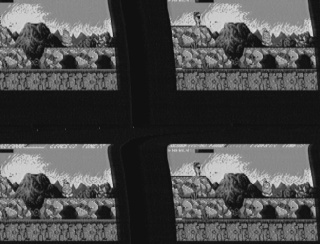
By the way...
If want to improve your binary file and protocol skills, check out the workshop I'll be running between April and June → Mastering Binary Files and Protocols: The Complete Journey
The last piece of this weeks hardware problems was a Commodore Amiga 600 computer I've bought. I also bought a WinFast TV card for my PC so I can connect the Amiga. The Amiga arrived, I've unpacked it, connected the composite cable from the Amiga to my TV card. Turned it on. And guess what - no screen. I've spend some time playing with cables, but all I got was a lousy picture of a Polish TV station (huh, I had no antenna connected).
Hopefully, the guy that sold me the Amiga explained me how he connected it, and I got it working. Well, I don't have a very nice picture - it's black and white, and there are four of it. But hell, it's a start =^^=
And thats all for now.









Comments:
After searching the web a little, I've found a topic on a Polish forum, where someone said that avrdude must be recompiled in that case. Well, I don't like recompiling open source applications on Windows.
Add a comment: