The assumption is, as always, simple: we take a white bitmap 256 x 256, and then, for each byte of the file, we take that byte, and the next one, and say that the first one is the X coordinate and the second one is the Y, and we darken a pixel a little in that place (X,Y), causing the place to be dark when there are many occurrence of given pair of bytes, and white if the pair does not occur to much / at all (so we have file_size - 1 byte pairs that create some image).
Because everything sounds simple, let's add some "hardeners":
1) let's use a logarithmic scale for the pair occurrence count being mapped into color
2) let's normalize the colors/occurrence count, so that the minimal occurrence (not always 0) would be always white, and the maximum occurrence would always be black
3) let's use some colors (sepia or something similar)
OK. Now, when we have the app ready, let's feed it all the files we can find on the hard drive, and see the results!
Let's start with some Vista system32 files:
localsec.dll
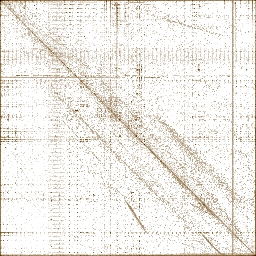
This is a standard boring bitmap. However, not all bitmaps are so boring! Let's look at another one:
slcc.dll
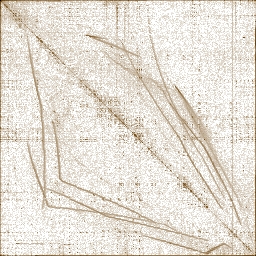
Some "spider legs" appear. Interesting... let's search some more...
ssBranded.scr
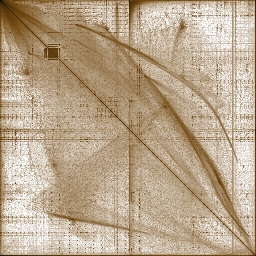
The above object is a little more interesting, with visible tendencies. Some other files:
8point1.wav

aurora.scr
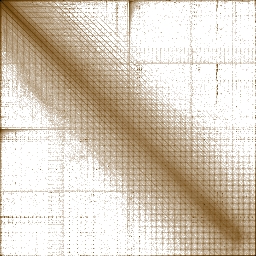
locale.nls
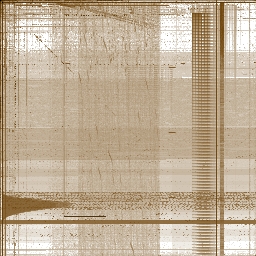
And, one of the most interesting DLL files I've found:
spwizimg.dll
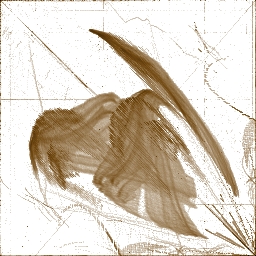
Huh! Is it a bird? Is it batman? No! It's neither a bird, nor batman, nor any other devil (if it would be a devil I'm sure someone would digg this post with a title like 'Hidden satan finally found in Windows Vista!' ;D). These are just BMP files in resources with some gradient-like bitmaps of buttons, and icons. It happens so that images like photos, drawings, etc, converted into BMP/RAW/TGA/something other without compression and fed to the described math formula give veeeery interesting results! Let's look at a couple of bitmaps representing gfx files:


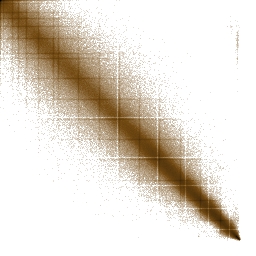
I've places a full gallery of interesting (imho) files is here: Full Gallery
The source code (ugly, as always) + executable: file2d.zip (ZIP SRC+BIN, 7kb) (BSD-style license)
If you'll find some interesting visualization, leave a link in the comments :) (also take a look at the Polish side of this blog in the comments to this post).
And thats it.
By the way...
If want to improve your binary file and protocol skills, check out the workshop I'll be running between April and June → Mastering Binary Files and Protocols: The Complete Journey
P.S. I've just realized that my blog was entered into the "CONFidence Security Evangelist" competition in category "A Polish-language blog about IT security". Huh ;) Thx guys, I'm really positively surprised ;) However, I admit that I think that my blog doesn't fit there well, since only about 25% things I write about are somewhat related to security ;)
P.S.2. A friend of mine has shown me a message he received on GG (a Polish-originating IM) that goes like "I love you... http://www.wyznanie.mx.tc". On the destination page (that looks almost pro ;p) the reader is convinced to send an SMS to get information about WHO loves him. Of course, at the bottom of the page there is an info about the price of such SMS, that costs over 23 PLN (thats over 5 EUR, and over 7 USD)! I'll just add that this message is send to everyone by a bot, and it's just a scam. Crazy idea, however I'm really interested in knowing how many people fell for this.









Comments:
Would you be ok with licensing this program under http://www.opensource.org/licenses/mit-license.php or some other open source license? If yes, I'd be super glad and ask someone to port it to gcc, so I can waste my time, analyzing my files on my linux machine :)
Cheers!
Hi,
I've set the license to BSD-style (details here http://gynvael.coldwind.pl/?id=203).
Have fun ;>
Thx for the link! ;>
http://vimeo.com/2699248
http://vimeo.com/2757162
and code at http://002.vade.info :)
I think the coordinate + animated offset would look really hot.
Hi, I'm glad you like it ;>
Anyway, the stuff you've got at 002.vade.info is awesome!
Hmm, I thought about animating some things some time ago, and you just reassured me to do it ;>
Take care,
If you have "Silence on the wire" book a possible method is described there - it suggest to take (byte n, byte n+1, byte n+2) as (x, y, z) respectively.
Add a comment: